Hydraulic gangway not working


Problem:
After initial opening, it is not possible to move gangway sideways or bring it down.


This particular gangway is actually named Side boarding ladder or SBL on the yachts, just so it is clear what SBL stands for.
Troubleshooting:
My initial thought is – without connecting and checking the PLC diagram, what needs to happen for SBL to move sideways or go down?
My first guess is something like this – locking pins need to be inside (in UNLOCKED position) and top hatch opened.
After initial inspection, it all seems fine.
However, looks can be deceiving and what we really need to check is if the proximity sensors which are used for the detection of OPEN/CLOSE or LOCKED/UNLOCKED state are triggered.
This time I am lucky because there is an HMI with the list of all the inputs and outputs and I can easily check the status of the inputs that interest me.
The inputs on the HMI are provided by the proximity switches.
Looking at the HMI, I can see the HATCH OPENED, FORE LOCK OFF, AFT 1 UNLOCKED AND AFT 2 UNLOCKED inputs are green (as they should be) but there is one more input I didn’t think about – SBL OUT.
This input indicates that the SBL is in OUT position and it is most likely a necessary condition for the SBL to move sideways or down.
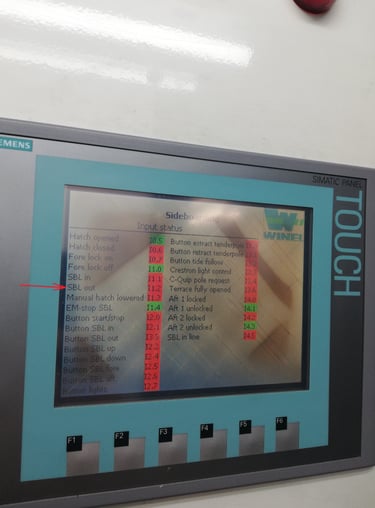
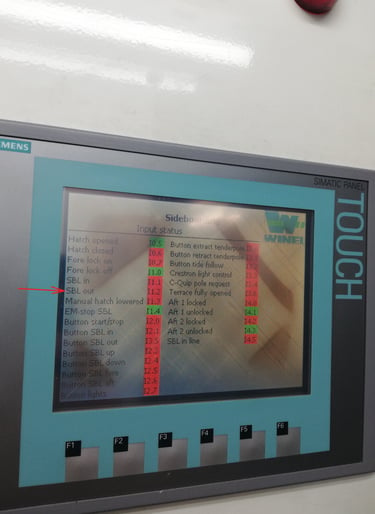
So, since the input SBL OUT is not activated, I need to check if the proximity sensor that is providing that input is working correctly.
But first I need to identify the proximity sensor that is detecting SBL OUT position.
Upon examining drawings, I have identified the proximity sensor.


Since there is only 1 or 2mm distance between the sensor and the hull, this sensor should be triggered.
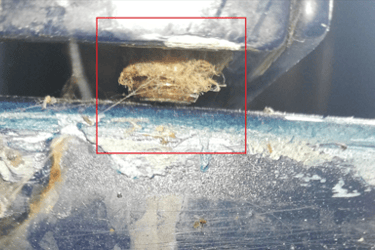
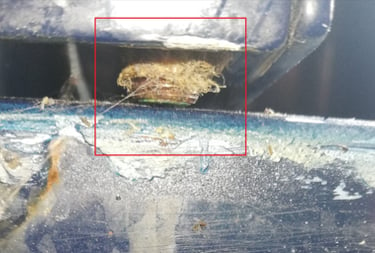
Because the sensor was not triggered, I instantly assumed it was defective, but then I accidentally realized that it is not the proximity sensor that is causing the issue - it is the cable.
The engineer that was helping me out moved the orange proximity sensor cable and I noticed SBL FORE and SBL UP and SBL DOWN light up.


These buttons lighting up meant that all the conditions to move the SBL sideways and up/down were met – more precisely, it meant SBL OUT input was triggered.
Since this proximity sensor was a type with a connector and a detachable cable, all that was left was to identify and replace the cable
Remark:
This particular problem was very easy to solve because there was an HMI indicating the status of all the inputs and outputs.
What if there was no HMI?
Well, then we would have to verify if a particular proximity sensor was actually triggered by checking if the designated PLC LED light for this proximity sensor is changing state once the proximity sensor is triggered.
For example, if we wanted to check if the SBL OUT input was triggered, we would have to identify (with the help of the drawings) its PLC input and then observe a dedicated LED for this input. And then by triggering the SBL OUT proximity sensor (by bringing metallic object close to the sensor head and moving it away few times) we could observe if the LED is turning on and off.